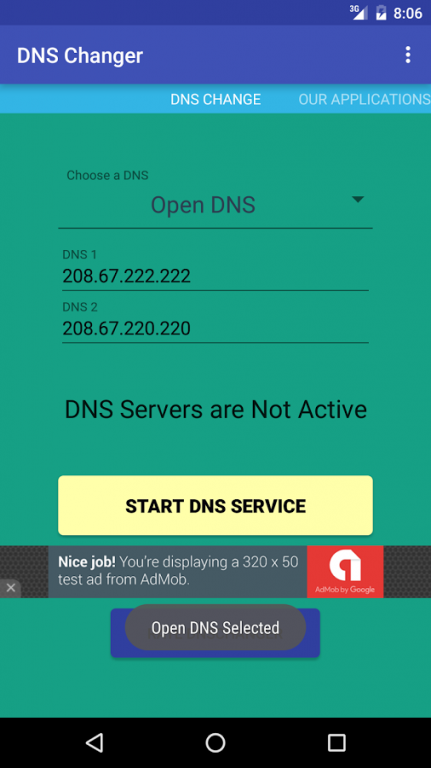Easy DNS Changer(no root WiFi) 1.0.3
Free Version
Publisher Description
Wifi DNS changer without root access. (Does NOT work with 3g/4g/LTE networks.)
- Without root access it is not possible to change DNS over 3g/4g/LTE. Do NOT trust that applications who says DNS change without root over 3g/4g/LTE.
Access to restricted Web Pages which are blocked by dns configuration.
* No root required
* 8 Predefined DNS configuration
* WiFi support
* Browse faster on the world wide web
* Smartphone support
* Tablet support
* Unblock the restricted web content
DNS Changer is the easiest way to configure DNS of your smartphone or tablet. Works without root and works for both Wi-Fi .
There are 8 predefined dns configurations. You can also define your configuration via selecting "Custom DNS"
* This application does not collect any user data.
Step 1: When you enter application you need to select dns servers. Then click start service.
Step 2: Your phone ask you to approve vpn connection. You need to allow this.
Step 3: Then click start service again if you didn't see "DNS Servers Active" text above the yellow button.
About Easy DNS Changer(no root WiFi)
Easy DNS Changer(no root WiFi) is a free app for Android published in the System Maintenance list of apps, part of System Utilities.
The company that develops Easy DNS Changer(no root WiFi) is SKMobileApps. The latest version released by its developer is 1.0.3.
To install Easy DNS Changer(no root WiFi) on your Android device, just click the green Continue To App button above to start the installation process. The app is listed on our website since 2016-12-20 and was downloaded 32 times. We have already checked if the download link is safe, however for your own protection we recommend that you scan the downloaded app with your antivirus. Your antivirus may detect the Easy DNS Changer(no root WiFi) as malware as malware if the download link to com.SKMobileApps.dnschanger is broken.
How to install Easy DNS Changer(no root WiFi) on your Android device:
- Click on the Continue To App button on our website. This will redirect you to Google Play.
- Once the Easy DNS Changer(no root WiFi) is shown in the Google Play listing of your Android device, you can start its download and installation. Tap on the Install button located below the search bar and to the right of the app icon.
- A pop-up window with the permissions required by Easy DNS Changer(no root WiFi) will be shown. Click on Accept to continue the process.
- Easy DNS Changer(no root WiFi) will be downloaded onto your device, displaying a progress. Once the download completes, the installation will start and you'll get a notification after the installation is finished.